|
D5Embedded GUI Graphical User Interfaces for Embedded Linux
|
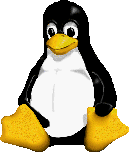
|
|
Objectives
|
||||||||||||
- A Linux PC for two trainees, with an ARM based target board
- Course material
- CDROM with documentation and tools used during the trainin
- Knowledge of Linux user level programming (D0 - Linux user mode programming course)
- Knowledge of embedded Linux (D1 - Embedded Linux with Buildroot and Yocto course)
- Theoretical course
- PDF course material (in English) supplemented by a printed version.
- The trainer answers trainees' questions during the training and provide technical and pedagogical assistance.
- At the start of each session the trainer will interact with the trainees to ensure the course fits their expectations and correct if needed
- Any embedded systems engineer or technician with the above prerequisites.
- The prerequisites indicated above are assessed before the training by the technical supervision of the traineein his company, or by the trainee himself in the exceptional case of an individual trainee.
- Trainee progress is assessed by quizzes offered at the end of various sections to verify that the trainees have assimilated the points presented
- At the end of the training, each trainee receives a certificate attesting that they have successfully completed the course.
- In the event of a problem, discovered during the course, due to a lack of prerequisites by the trainee a different or additional training is offered to them, generally to reinforce their prerequisites,in agreement with their company manager if applicable.
Course Outline
- Kernel drivers: frame buffer, direct access, ...
- Hardware abstraction layers: X, GGI, DirectFB, ...
- Graphical toolkits (widgets): QT, GTK, FLTK, ...
- Window manager: matchbox, sawfish, ...
- Desktop environments: GNOME, KDE, ...
- Selecting frame buffer support when building th ekernel
- Generic VGA support, VESA
- Provided features
- X: standard server and embedded-specific versions (tiny-X, Kdrive, Nano-X)
- GGI: generic multiplatform GUI (Linux, Windows, MacOS/X ,...)
- DirectFB: hardware acceleration above the frame buffer
- Trolltech's QT
- GTK (Gimp ToolKit)
- WxEmbedded
- FLTK (Fast Light ToolKit)
- MiniGUI
- Nano-X (ex MicroWindows)
- Standard "desktop" versions and embedded-specific versions
- Graphical GUI design tools: QT designer, Glade, FLUID...
- Using fork and exec
- Pipe communication
- Integration with widgets
- The "familiar project"
- GPE Palm Environement
- Qtopia
- Pixil
More
To book a training session or for more information, please contact us on info@ac6-training.com.
Registrations are accepted till one week before the start date for scheduled classes. For late registrations, please consult us.
You can also fill and send us the registration form
This course can be provided either remotely, in our Paris training center or worldwide on your premises.
Scheduled classes are confirmed as soon as there is two confirmed bookings. Bookings are accepted until 1 week before the course start.
Last update of course schedule: 15 November 2022
Booking one of our trainings is subject to our General Terms of Sales


